Do Not Track
Last updated:
Overview
When transaction logging is enabled in the Tyk Gateway, a transaction record will be generated for every request made to an API endpoint deployed on the gateway. You can suppress the generation of transaction records for any API by enabling the do-not-track middleware. This provides granular control over request tracking.
Use Cases
Compliance and privacy
Disabling tracking on endpoints that handle personal or sensitive information is crucial for adhering to privacy laws such as GDPR or HIPAA. This action prevents the storage and logging of sensitive data, ensuring compliance and safeguarding user privacy.
Optimizing performance
For endpoints experiencing high traffic, disabling tracking can mitigate the impact on the analytics processing pipeline and storage systems. Disabling tracking on endpoints used primarily for health checks or load balancing can prevent the analytics data from being cluttered with information that offers little insight. These optimizations help to maintain system responsiveness and efficiency by reducing unnecessary data load and help to ensure that analytics efforts are concentrated on more meaningful data.
Cost Management
In scenarios where analytics data storage and processing incur significant costs, particularly in cloud-based deployments, disabling tracking for non-essential endpoints can be a cost-effective strategy. This approach allows for focusing resources on capturing valuable data from critical endpoints.
Working
When transaction logging is enabled, the gateway will automatically generate a transaction record for every request made to deployed APIs.
You can enable the do-not-track middleware on whichever endpoints for which you do not want to generate logs. This will instruct the Gateway not to generate any transaction records for those endpoints or APIs. As no record of these transactions will be generated by the Gateway, there will be nothing created in Redis and hence nothing for the pumps to transfer to the persistent storage and these endpoints will not show traffic in the Dashboard’s analytics screens.
Note
When working with Tyk Classic APIs, you can disable tracking at the API or endpoint-level. When working with Tyk OAS APIs, you can currently disable tracking only at the more granular endpoint-level.
If you’re using Tyk OAS APIs, then you can find details and examples of how to configure the do-not-track middleware here.
If you’re using Tyk Classic APIs, then you can find details and examples of how to configure the do-not-track middleware here.
Using Tyk OAS
The Do-Not-Track middleware provides the facility to disable generation of transaction records (which are used to track requests to your APIs). When working with Tyk OAS APIs, you can currently disable tracking only at the endpoint-level.
When working with Tyk OAS APIs the middleware is configured in the Tyk OAS API Definition either manually within the .json file or from the API Designer in the Tyk Dashboard.
If you’re using the legacy Tyk Classic APIs, then check out the Tyk Classic page.
API Definition
The design of the Tyk OAS API Definition takes advantage of the operationId defined in the OpenAPI Document that declares both the path and method for which the middleware should be added. The path can contain wildcards in the form of any string bracketed by curly braces, for example {user_id}. These wildcards are so they are human readable and do not translate to variable names. Under the hood, a wildcard translates to the “match everything” regex of: (.*).
The do-not-track middleware (doNotTrackEndpoint) can be added to the operations section of the Tyk OAS Extension (x-tyk-api-gateway) in your Tyk OAS API Definition for the appropriate operationId (as configured in the paths section of your OpenAPI Document).
The doNotTrackEndpoint object has the following configuration:
enabled: enable the middleware for the endpoint
For example:
|
|
In this example the do-not-track middleware has been configured for requests to the GET /anything endpoint. Any such calls will not generate transaction records from the Gateway and so will not appear in the analytics.
The configuration above is a complete and valid Tyk OAS API Definition that you can import into Tyk to try out the do-not-track middleware.
API Designer
Adding do-not-track to your API endpoints is easy when using the API Designer in the Tyk Dashboard, simply follow these steps:
-
Add an endpoint
From the API Designer add an endpoint that matches the path and method to which you want to apply the middleware.
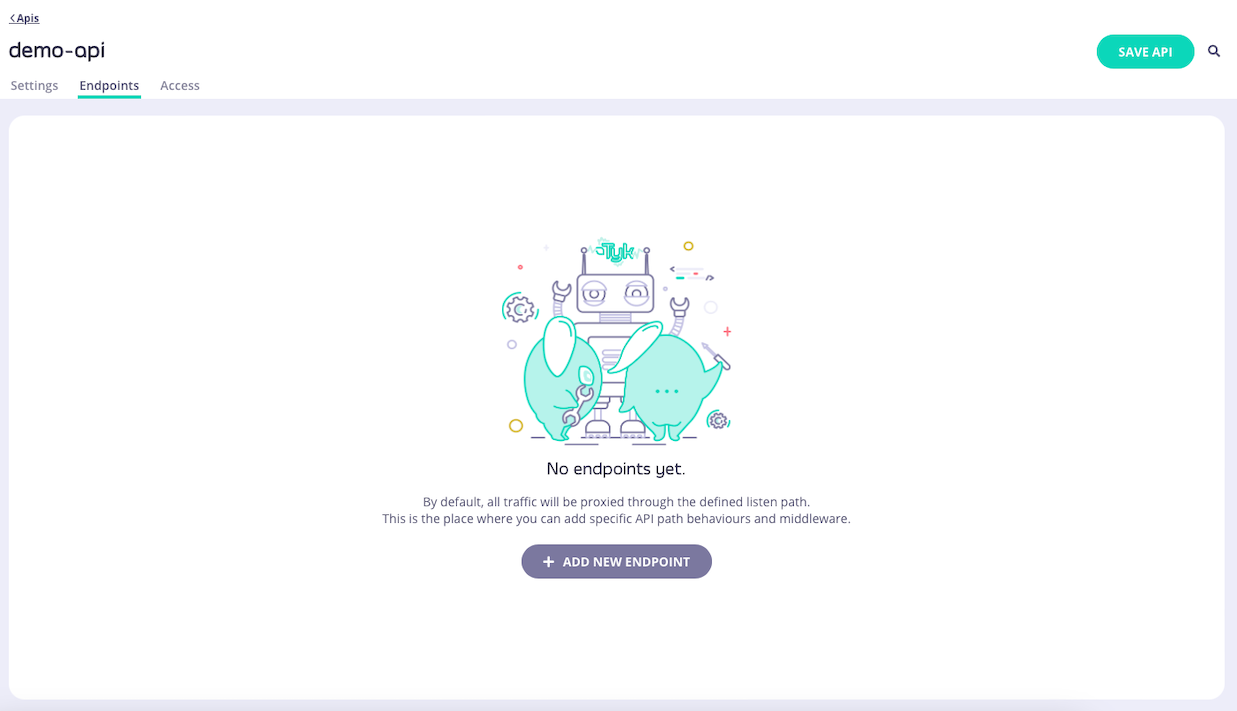
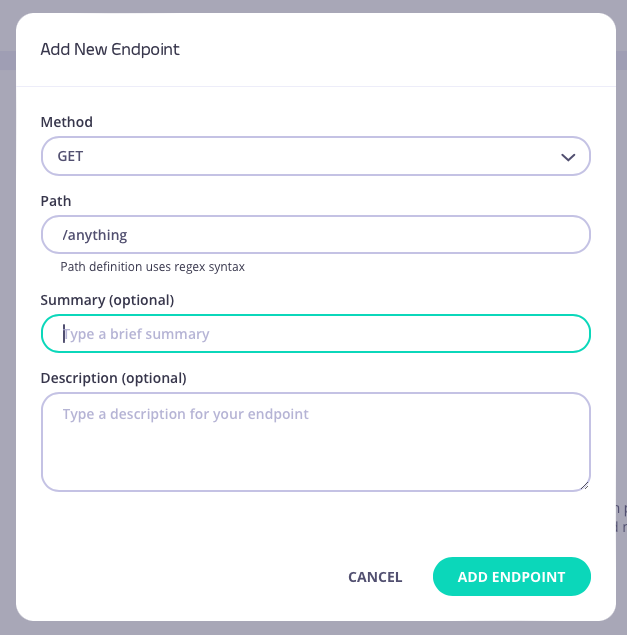
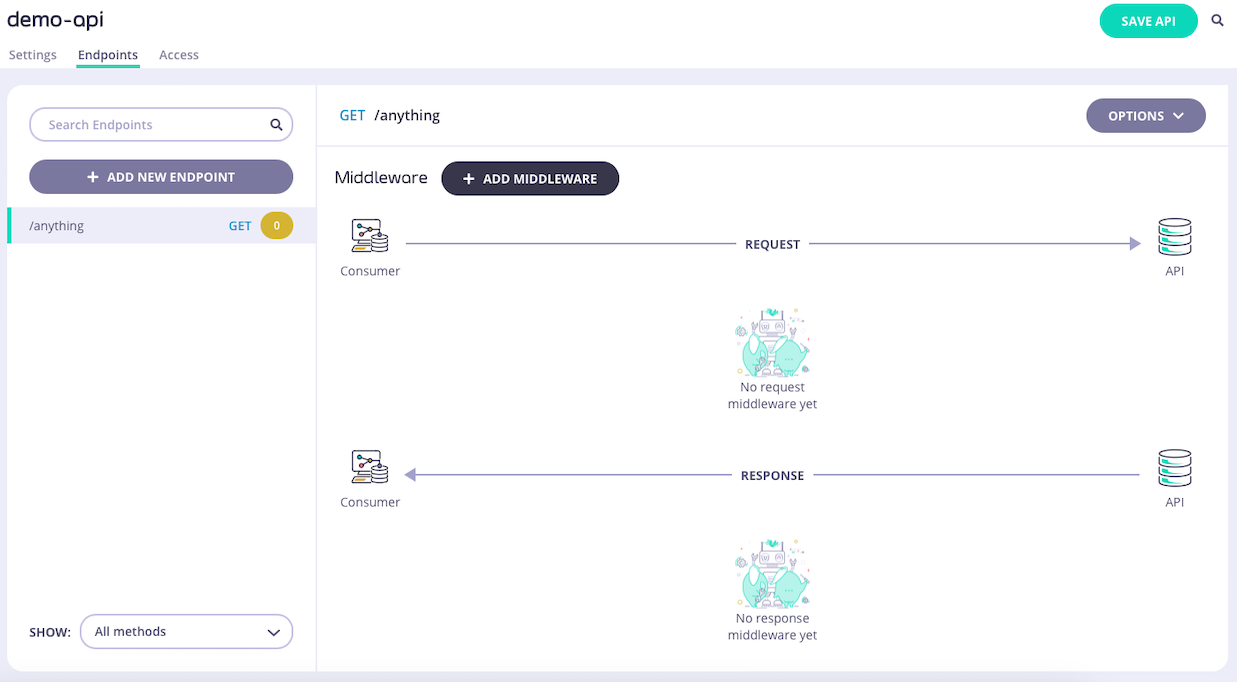
-
Select the Do Not Track Endpoint middleware
Select ADD MIDDLEWARE and choose the Do Not Track Endpoint middleware from the Add Middleware screen.
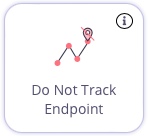
-
Save the API
Select SAVE API to apply the changes to your API.
Using Classic
The Do-Not-Track middleware provides the facility to disable generation of transaction records (which are used to track requests) at the API or endpoint level.
When working with Tyk Classic APIs the middleware is configured in the Tyk Classic API Definition either manually within the .json file or from the API Designer in the Tyk Dashboard.
If you’re using the newer Tyk OAS APIs, then check out the Tyk OAS page.
If you’re using Tyk Operator then check out the configuring the middleware in Tyk Operator section below.
API Definition
You can prevent tracking for all endpoints of an API by configuring the do_not_track field in the root of your API definition.
true: no transaction logs will be generated for requests to the APIfalse: transaction logs will be generated for requests to the API
If you want to be more granular and disable tracking only for selected endpoints, then you must add a new do_not_track_endpoints object to the extended_paths section of your API definition.
The do_not_track_endpoints object has the following configuration:
path: the endpoint pathmethod: the endpoint HTTP method
The path can contain wildcards in the form of any string bracketed by curly braces, for example {user_id}. These wildcards are so they are human readable and do not translate to variable names. Under the hood, a wildcard translates to the “match everything” regex of: (.*).
For example:
|
|
In this example the do-not-track middleware has been configured for requests to the GET /anything endpoint. Any such calls will not generate transaction records from the Gateway and so will not appear in the analytics.
API Designer
You can use the API Designer in the Tyk Dashboard to configure the per-endpoint Do-Not-Track middleware for your Tyk Classic API by following these steps. Note that the API-level middleware can only be configured from the Raw Definition screen.
-
Add an endpoint for the path and select the plugin
From the Endpoint Designer add an endpoint that matches the path for which you do not want to generate records. Select the Do not track endpoint plugin.
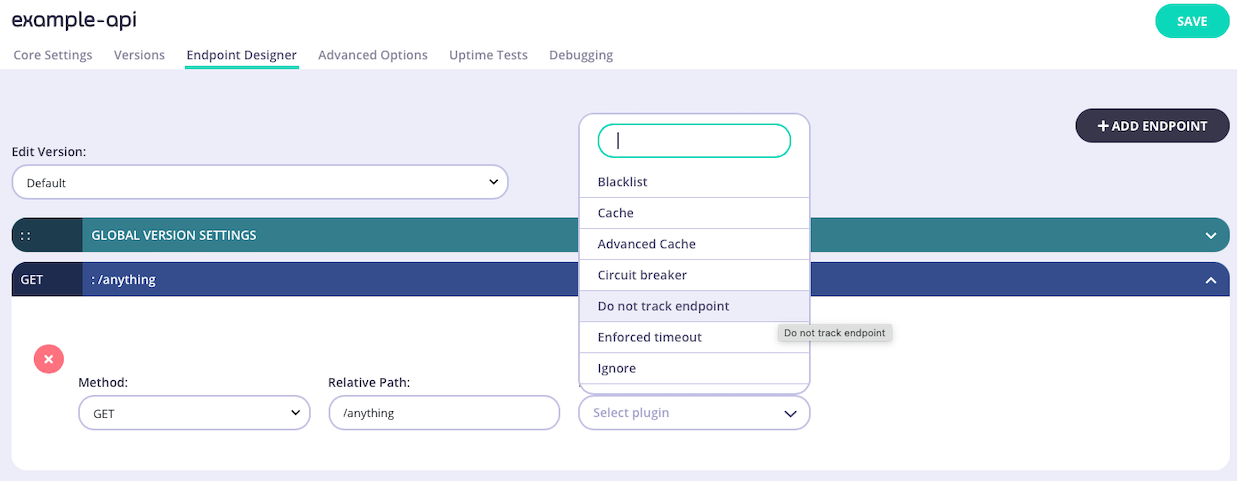
-
Save the API
Use the save or create buttons to save the changes and activate the middleware.
Tyk Operator
The process for configuring the middleware in Tyk Operator is similar to that explained in configuring the middleware in the Tyk Classic API Definition.
It is possible to prevent tracking for all endpoints of an API by configuring the do_not_track field in the root of your API definition as follows:
true: no transaction logs will be generated for requests to the APIfalse: transaction logs will be generated for requests to the API
|
|
If you want to disable tracking only for selected endpoints, then the process is similar to that defined in configuring the middleware in the Tyk Classic API Definition, i.e. you must add a new do_not_track_endpoints list to the extended_paths section of your API definition.
This should contain a list of objects representing each endpoint path and method that should have tracking disabled:
|
|
In the example above we can see that the do_not_track_endpoints list is configured so that requests to GET /headers will have tracking disabled.